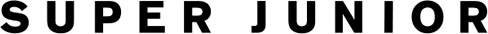MUSIC NATION SMTOWN META-PASSPORTに関するご案内
2023年3月18日(土)、19日(日)に開催される『SUPER JUNIOR WORLD TOUR -SUPER SHOW 9 : ROAD in JAPAN』 の会場でMUSIC NATION SMTOWN META-PASSPORTデジタルスタンプサービスを実施いたします。
MUSIC NATION SMTOWN META-PASSPORTアプリでは、SMエンタテインメント所属アーティストのライブ及びイベントにご来場いただくことで、各公演のオリジナルスタンプをデジタルで記録できます!
ぜひSMTOWN META-PASSPORTアプリをダウンロードし、自分だけのオリジナルパスポートを作ってみてください♪
[DIGITAL STAMPサービス実施公演]
・2023年3月18日(土)、19日(日)@ベルーナドーム(西武ドーム)
※注意事項
- デジタルスタンプ取得可能時間と位置については、KWANGYA CLUB及びSMTOWN告知ページにてご確認ください。
- 上記会場ではMUSIC NATION SMTOWN META-PASSPORTブースの展開はございません。
既存のMUSIC NATION SMTOWN PASSPORTデジタル切り替えサービス及び実物スタンプの提供もございませんので、予めご了承ください。
- 今後のMUSIC NATION SMTOWN PASSPORTデジタル切り替えサービスにつきましては、後日KWANGYA CLUB及びSMTOWN告知ページにてお知らせいたします。
<MUSIC NATION SMTOWN>
https://www.smtown.com/notice
<KWANGYA CLUBのアプリダウンロードはこちら>
App Store (iOS) https://bit.ly/AppStore_KWANGYACLUB
Google Play (Android) https://bit.ly/GooglePlay_KWANGYACLUB
なおこの度、アプリのアップデートにより、デジタルスタンプの取得方法が変更となりました。
<変更前>
ブースにあるモニターなどに表示されるQRコードをスキャンしてデジタルスタンプを取得
↓
<変更後>
会場内でSMTOWN META-PASSPORTアプリを起動し、位置認証をすることでデジタルスタンプを取得
アップデートに伴い、ブースにお越しいただかなくても、会場内どこでもデジタルスタンプを取得できるようになりました。
詳しくは下記の内容をご確認のうえ、ご来場前にSMTOWN META-PASSPORTアプリのアップデートをお願いいたします。
[DIGITAL STAMPの取得]
オフライン公演ごとにデジタルスタンプを取得できます。
SMTOWN META-PASSPOTアプリでアプリカメラ(スタンプマーク)を選択し、位置情報の認証後、デジタルスタンプをお受け取りください。
※スマートフォン上の「位置情報サービス」の使用を許可に設定のうえ、ご利用をお願いいたします。
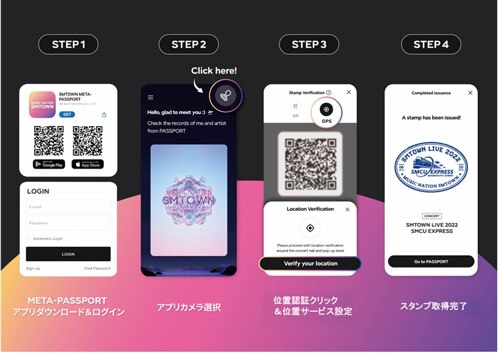
[デジタルスタンプ取得の流れ]
Step1. 「SMTOWN META-PASSPORT」アプリをダウンロードし、SMTOWNアカウントでログイン
ダウンロードはこちら▼
App Store (iOS) https://bit.ly/AppStore_META-PASSPORT
Google Play (Android) https://bit.ly/META-PASSPORT
Step2. アプリのメイン画面右上のスタンプマークを押す
Step3. 位置認証(GPS)マークを押して、位置情報サービスの使用を許可
Step4. スタンプの受け取り完了!
受け取ったデジタルスタンプは、ホーム画面のパスポートをタップしてご確認いただけます。
[MUSIC NATION SMTOWN META-PASSPORTに関するお問い合わせ]
お問い合わせ先:metahelp@smtown.com
*本件に関して、SUPER JUNIORオフィシャルホームページやオフィシャルファンクラブ「E.L.F-JAPAN」、または会場へお問い合わせいただいてもご対応いたしかねます。
MUSIC NATION SMTOWN META-PASSPORTアプリでは、SMエンタテインメント所属アーティストのライブ及びイベントにご来場いただくことで、各公演のオリジナルスタンプをデジタルで記録できます!
ぜひSMTOWN META-PASSPORTアプリをダウンロードし、自分だけのオリジナルパスポートを作ってみてください♪
[DIGITAL STAMPサービス実施公演]
・2023年3月18日(土)、19日(日)@ベルーナドーム(西武ドーム)
※注意事項
- デジタルスタンプ取得可能時間と位置については、KWANGYA CLUB及びSMTOWN告知ページにてご確認ください。
- 上記会場ではMUSIC NATION SMTOWN META-PASSPORTブースの展開はございません。
既存のMUSIC NATION SMTOWN PASSPORTデジタル切り替えサービス及び実物スタンプの提供もございませんので、予めご了承ください。
- 今後のMUSIC NATION SMTOWN PASSPORTデジタル切り替えサービスにつきましては、後日KWANGYA CLUB及びSMTOWN告知ページにてお知らせいたします。
<MUSIC NATION SMTOWN>
https://www.smtown.com/notice
<KWANGYA CLUBのアプリダウンロードはこちら>
App Store (iOS) https://bit.ly/AppStore_KWANGYACLUB
Google Play (Android) https://bit.ly/GooglePlay_KWANGYACLUB
なおこの度、アプリのアップデートにより、デジタルスタンプの取得方法が変更となりました。
<変更前>
ブースにあるモニターなどに表示されるQRコードをスキャンしてデジタルスタンプを取得
↓
<変更後>
会場内でSMTOWN META-PASSPORTアプリを起動し、位置認証をすることでデジタルスタンプを取得
アップデートに伴い、ブースにお越しいただかなくても、会場内どこでもデジタルスタンプを取得できるようになりました。
詳しくは下記の内容をご確認のうえ、ご来場前にSMTOWN META-PASSPORTアプリのアップデートをお願いいたします。
[DIGITAL STAMPの取得]
オフライン公演ごとにデジタルスタンプを取得できます。
SMTOWN META-PASSPOTアプリでアプリカメラ(スタンプマーク)を選択し、位置情報の認証後、デジタルスタンプをお受け取りください。
※スマートフォン上の「位置情報サービス」の使用を許可に設定のうえ、ご利用をお願いいたします。
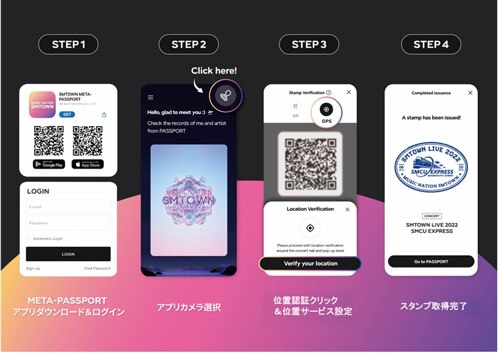
[デジタルスタンプ取得の流れ]
Step1. 「SMTOWN META-PASSPORT」アプリをダウンロードし、SMTOWNアカウントでログイン
ダウンロードはこちら▼
App Store (iOS) https://bit.ly/AppStore_META-PASSPORT
Google Play (Android) https://bit.ly/META-PASSPORT
Step2. アプリのメイン画面右上のスタンプマークを押す
Step3. 位置認証(GPS)マークを押して、位置情報サービスの使用を許可
Step4. スタンプの受け取り完了!
受け取ったデジタルスタンプは、ホーム画面のパスポートをタップしてご確認いただけます。
[MUSIC NATION SMTOWN META-PASSPORTに関するお問い合わせ]
お問い合わせ先:metahelp@smtown.com
*本件に関して、SUPER JUNIORオフィシャルホームページやオフィシャルファンクラブ「E.L.F-JAPAN」、または会場へお問い合わせいただいてもご対応いたしかねます。