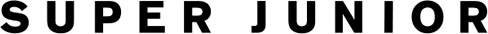『SUPER JUNIOR-L.S.S. JAPAN FAN CONCERT いらっしゃいませ』、E.L.F-JAPAN最速先行購入者限定「いらっしゃいませシート」アップグレード抽選受付のご案内
『SUPER JUNIOR-L.S.S. JAPAN FAN CONCERT いらっしゃいませ』、E.L.F-JAPAN最速先行購入者限定「いらっしゃいませシート」アップグレード抽選受付の詳細が決定いたしましたのでご案内いたします。
アップグレード抽選受付は、E.L.F-JAPAN最速先行で「全席指定」にお申し込みいただき、ご当選・ご入金いただいた会員様を対象に実施いたします。
「全席指定」からのアップグレードとなり、アップグレード抽選受付でお申し込み・ご当選された場合、1枚につき差額代金5,000円(税込)を頂戴いたします。
E.L.F-JAPAN最速先行以外の受付にて「全席指定」をご購入された方は、「いらっしゃいませシート」にはお申し込みいただけません。
アップグレード抽選受付では、E.L.F-JAPAN最速先行でご購入いただいた枚数でのみお申し込みいただけます。一部枚数のみをアップグレードはできかねます。
■チケット情報
【いらっしゃいませシート】 ¥17,800-(税込)※1枚につき差額代金5,000円(税込)
★特典内容★
特典①:アリーナ席前方列確約
特典②:オリジナルアイテムをプレゼント(当日お渡しのみ、後日発送不可)

・SUPER JUNIOR-L.S.S.オリジナル紙袋
今回のロゴをあしらった、白×赤が印象的でファーストフード店をイメージしたオリジナル紙袋です!
・ミルクマグカップ
日常でも使用できるおしゃれなレトロマグカップ!
ぜひデザインにも注目してみてください!!
・フォトカード(日程別絵柄)
日程別絵柄になります!絵柄は当日までのお楽しみ!
■いらっしゃいませシートアップグレード抽選受付 ※E.L.F-JAPAN最速先行購入者限定
【受付日程】2025年2月5日(水)15:00~2025年2月11日(火・祝)23:59
【当落確認】2025年2月15日(土)12:00~
※受付は先着順ではありませんので、期間内に余裕を持ってお申し込みください。
※決済方法はクレジットカードのみとなります。予めご了承ください。
【お申し込み方法】
※今回のお申し込みには、Weverse Accountにご登録のメールアドレスとパスワードが必要になります。E.L.F-JAPANの会員番号とパスワードではお申し込みができませんので、ご注意ください。スムーズなお申し込みができるように、予めご確認をお願いいたします。
②購入履歴に表示される「アップグレードの申込をする」ボタンから、画面に沿ってお申し込みください。
※アップグレード可能な公演が無い場合、「アップグレードの申込をする」ボタンは表示されません、予めご了承ください。
【注意事項】
※アップグレード抽選受付では、E.L.F-JAPAN最速先行でそれぞれご購入いただいた枚数でのみお申し込みいただけます。一部枚数のみをアップグレードはできかねます。
※アップグレードのお申し込み内容を変更したい場合は、一度キャンセルしていただき再度お申し込みください。
※アップグレード抽選受付の申込状況・抽選結果は申込状況確認ページ<https://member2.y-tickets.jp/order_auth/authenticate_gw/00005623?fc=superjunior.wva>よりご確認ください。
ログインには、E.L.F-JAPANにログインする際の「メールアドレス」「パスワード」が必要となります。
※E.L.F-JAPAN最速先行ご当選後期間内にご入金をお済ませになられなかった方、他先行でご購入された方の申込状況確認ページには申込ボタンは表示されません。必ずご自身の申込・当選状況をご確認の上ご利用ください。
※「全席指定」と「いらっしゃいませシート」の両方を2度に分けてお申し込みいただく形になりますが、アップグレードに当選・入金された場合、AnyPASS発券時には1枚のチケット「全席指定(いらっしゃいませシート)」として表示されます。
※アップグレード抽選受付にお申し込み後、落選となった場合は全席指定でのご案内となります。
※AnyPASSにはE.L.F-JAPAN最速先行にてお申し込み時にご入力いただいた情報が表示されます。ご登録情報の変更は出来ません。
■受付対象公演
2025年4月24日(木)東京ガーデンシアター 開場17:00/開演18:00
2025年4月25日(金)東京ガーデンシアター 開場17:00/開演18:00
※開場・開演時間は変更になる可能性がございます。
※3歳以上有料、3歳未満入場不可
※営利目的の転売禁止
※録音・録画機材(携帯電話)使用禁止
※出演メンバーは予告なく変更になる場合がございます。予めご了承ください。
======================
★チケットお申し込み時の注意事項★
※開催公演に関しては理由の如何を問わず、チケット購入後のキャンセル・変更・払い戻しは一切出来ません。予めご了承ください。
令和5年5月8日をもって、政府による「新型コロナウイルス感染症対策の基本的対処方針」が廃止となった為、マスク着用等の感染症対策に関しては個人の判断となります。
公演中においては、咳エチケット等、周りのお客様にご配慮くださいますようご協力をお願いいたします。
■チケット受け取り方法
※お受け取りにはスマートフォン専用アプリ「AnyPASS」対応のスマートフォンが必要となります。
※E.L.F-JAPAN最速先行お申込み時のお客様情報の携帯電話番号(AnyPASS発券)欄にご登録の携帯電話番号の端末のみ、チケットのお受け取りが可能になります。
(チケット情報は購入時の携帯電話番号に紐づきます。)
他の携帯電話番号ではチケットのお受け取りが出来ませんので公演日まで携帯電話番号の変更/解約をしないようお願いいたします。
同じ電話番号での機種変更は問題ございません。
※本公演は、お一人様1枚チケットをお持ちいただきご入場いただきますので、同行者の方には、AnyPASSを利用しチケットを分配してください。
お申込者の分のチケットは、他の方に分配・譲渡出来ませんのでご注意ください。
同行者の方が、チケットをお受け取りいただく際、同行者の方もAnyPASSをダウンロード、利用登録(無料)をしていただく必要がございます。
お申し込みの際は、必ず本公演の参加者全員が下記、対応OSを搭載し、SMS認証が利用可能なスマートフォンをお持ちかをご確認の上、お申し込みください。
※未分配のままご来場されますと、ご入場までにお時間がかかる場合がございます。
必ずご来場までにチケットの分配、同行者のAnyPASSのご登録・チケット受取をお済ませください。
※同一公演日時のチケットを同一名義・同一電話番号で複数回ご購入いただいた場合、必ず1枚ずつご購入者様分のチケットとして手元に残ります。
手元に残ったチケットはご購入者様のみ使用可能です。
別の方がご使用・ご入場いただくことは出来ませんのでご注意ください。
※同行者の方が未成年者で対応のスマートフォンをお持ちでない場合に限り、公演日当日、身分証明書のご提示、氏名・連絡先等の情報をご提供いただいた上でご入場いただくことが可能です。お申込者と同行者全員がお揃いになってからのご入場となります。
身分証明書のご提示がない場合、未成年でない場合はご入場出来ない場合がございます。予めご了承ください。
上記条件を満たさない方に関しましてはご入場いただく事ができません。予めご了承ください。
スマートフォン専用アプリ「AnyPASS」は以下よりダウンロードをお願いします。
【iPhoneをご使用の場合】 App Store
https://apps.apple.com/jp/app/id1509651539
【Androidをご使用の場合】 Google Play
https://play.google.com/store/apps/details?id=com.anypass.android
■対応OS
iPhone:iOS14以降
Android:Android9.0以降 (※一部機種を除く)
■SMS認証とは
SMS認証(携帯電話番号でのログイン)とは、SMS(ショートメッセージサービス)を活用した個人認証の仕組みです。
AnyPASSの詳細・操作方法については、AnyPASSオフィシャルサイト(https://anypass.jp/)及びAnyPASS公式動画(https://www.youtube.com/@anypass5611)をご確認ください。
=========================
【ご入場の流れ】
①事前に必ずAnyPASSのご登録・チケット発券、同伴者様への分配をお済ませの上、スマートフォン画面にQRコードが表示された状態で入場口へお越しください。
②入場口にてデジタルチケットを確認いたします。お客様ご自身でQRコードを係員にご提示ください。
2025年2月5日(水)
SUPER JUNIOR スタッフ一同
アップグレード抽選受付は、E.L.F-JAPAN最速先行で「全席指定」にお申し込みいただき、ご当選・ご入金いただいた会員様を対象に実施いたします。
「全席指定」からのアップグレードとなり、アップグレード抽選受付でお申し込み・ご当選された場合、1枚につき差額代金5,000円(税込)を頂戴いたします。
E.L.F-JAPAN最速先行以外の受付にて「全席指定」をご購入された方は、「いらっしゃいませシート」にはお申し込みいただけません。
アップグレード抽選受付では、E.L.F-JAPAN最速先行でご購入いただいた枚数でのみお申し込みいただけます。一部枚数のみをアップグレードはできかねます。
■チケット情報
【いらっしゃいませシート】 ¥17,800-(税込)※1枚につき差額代金5,000円(税込)
★特典内容★
特典①:アリーナ席前方列確約
特典②:オリジナルアイテムをプレゼント(当日お渡しのみ、後日発送不可)

・SUPER JUNIOR-L.S.S.オリジナル紙袋
今回のロゴをあしらった、白×赤が印象的でファーストフード店をイメージしたオリジナル紙袋です!
・ミルクマグカップ
日常でも使用できるおしゃれなレトロマグカップ!
ぜひデザインにも注目してみてください!!
・フォトカード(日程別絵柄)
日程別絵柄になります!絵柄は当日までのお楽しみ!
■いらっしゃいませシートアップグレード抽選受付 ※E.L.F-JAPAN最速先行購入者限定
【受付日程】2025年2月5日(水)15:00~2025年2月11日(火・祝)23:59
【当落確認】2025年2月15日(土)12:00~
※受付は先着順ではありませんので、期間内に余裕を持ってお申し込みください。
※決済方法はクレジットカードのみとなります。予めご了承ください。
【お申し込み方法】
- 申込状況確認ページにログイン
※今回のお申し込みには、Weverse Accountにご登録のメールアドレスとパスワードが必要になります。E.L.F-JAPANの会員番号とパスワードではお申し込みができませんので、ご注意ください。スムーズなお申し込みができるように、予めご確認をお願いいたします。
②購入履歴に表示される「アップグレードの申込をする」ボタンから、画面に沿ってお申し込みください。
※アップグレード可能な公演が無い場合、「アップグレードの申込をする」ボタンは表示されません、予めご了承ください。
【注意事項】
※アップグレード抽選受付では、E.L.F-JAPAN最速先行でそれぞれご購入いただいた枚数でのみお申し込みいただけます。一部枚数のみをアップグレードはできかねます。
※アップグレードのお申し込み内容を変更したい場合は、一度キャンセルしていただき再度お申し込みください。
※アップグレード抽選受付の申込状況・抽選結果は申込状況確認ページ<https://member2.y-tickets.jp/order_auth/authenticate_gw/00005623?fc=superjunior.wva>よりご確認ください。
ログインには、E.L.F-JAPANにログインする際の「メールアドレス」「パスワード」が必要となります。
※E.L.F-JAPAN最速先行ご当選後期間内にご入金をお済ませになられなかった方、他先行でご購入された方の申込状況確認ページには申込ボタンは表示されません。必ずご自身の申込・当選状況をご確認の上ご利用ください。
※「全席指定」と「いらっしゃいませシート」の両方を2度に分けてお申し込みいただく形になりますが、アップグレードに当選・入金された場合、AnyPASS発券時には1枚のチケット「全席指定(いらっしゃいませシート)」として表示されます。
※アップグレード抽選受付にお申し込み後、落選となった場合は全席指定でのご案内となります。
※AnyPASSにはE.L.F-JAPAN最速先行にてお申し込み時にご入力いただいた情報が表示されます。ご登録情報の変更は出来ません。
■受付対象公演
2025年4月24日(木)東京ガーデンシアター 開場17:00/開演18:00
2025年4月25日(金)東京ガーデンシアター 開場17:00/開演18:00
※開場・開演時間は変更になる可能性がございます。
※3歳以上有料、3歳未満入場不可
※営利目的の転売禁止
※録音・録画機材(携帯電話)使用禁止
※出演メンバーは予告なく変更になる場合がございます。予めご了承ください。
======================
★チケットお申し込み時の注意事項★
※開催公演に関しては理由の如何を問わず、チケット購入後のキャンセル・変更・払い戻しは一切出来ません。予めご了承ください。
令和5年5月8日をもって、政府による「新型コロナウイルス感染症対策の基本的対処方針」が廃止となった為、マスク着用等の感染症対策に関しては個人の判断となります。
公演中においては、咳エチケット等、周りのお客様にご配慮くださいますようご協力をお願いいたします。
■チケット受け取り方法
※お受け取りにはスマートフォン専用アプリ「AnyPASS」対応のスマートフォンが必要となります。
※E.L.F-JAPAN最速先行お申込み時のお客様情報の携帯電話番号(AnyPASS発券)欄にご登録の携帯電話番号の端末のみ、チケットのお受け取りが可能になります。
(チケット情報は購入時の携帯電話番号に紐づきます。)
他の携帯電話番号ではチケットのお受け取りが出来ませんので公演日まで携帯電話番号の変更/解約をしないようお願いいたします。
同じ電話番号での機種変更は問題ございません。
※本公演は、お一人様1枚チケットをお持ちいただきご入場いただきますので、同行者の方には、AnyPASSを利用しチケットを分配してください。
お申込者の分のチケットは、他の方に分配・譲渡出来ませんのでご注意ください。
同行者の方が、チケットをお受け取りいただく際、同行者の方もAnyPASSをダウンロード、利用登録(無料)をしていただく必要がございます。
お申し込みの際は、必ず本公演の参加者全員が下記、対応OSを搭載し、SMS認証が利用可能なスマートフォンをお持ちかをご確認の上、お申し込みください。
※未分配のままご来場されますと、ご入場までにお時間がかかる場合がございます。
必ずご来場までにチケットの分配、同行者のAnyPASSのご登録・チケット受取をお済ませください。
※同一公演日時のチケットを同一名義・同一電話番号で複数回ご購入いただいた場合、必ず1枚ずつご購入者様分のチケットとして手元に残ります。
手元に残ったチケットはご購入者様のみ使用可能です。
別の方がご使用・ご入場いただくことは出来ませんのでご注意ください。
※同行者の方が未成年者で対応のスマートフォンをお持ちでない場合に限り、公演日当日、身分証明書のご提示、氏名・連絡先等の情報をご提供いただいた上でご入場いただくことが可能です。お申込者と同行者全員がお揃いになってからのご入場となります。
身分証明書のご提示がない場合、未成年でない場合はご入場出来ない場合がございます。予めご了承ください。
上記条件を満たさない方に関しましてはご入場いただく事ができません。予めご了承ください。
スマートフォン専用アプリ「AnyPASS」は以下よりダウンロードをお願いします。
【iPhoneをご使用の場合】 App Store
https://apps.apple.com/jp/app/id1509651539
【Androidをご使用の場合】 Google Play
https://play.google.com/store/apps/details?id=com.anypass.android
■対応OS
iPhone:iOS14以降
Android:Android9.0以降 (※一部機種を除く)
■SMS認証とは
SMS認証(携帯電話番号でのログイン)とは、SMS(ショートメッセージサービス)を活用した個人認証の仕組みです。
AnyPASSの詳細・操作方法については、AnyPASSオフィシャルサイト(https://anypass.jp/)及びAnyPASS公式動画(https://www.youtube.com/@anypass5611)をご確認ください。
=========================
【ご入場の流れ】
①事前に必ずAnyPASSのご登録・チケット発券、同伴者様への分配をお済ませの上、スマートフォン画面にQRコードが表示された状態で入場口へお越しください。
②入場口にてデジタルチケットを確認いたします。お客様ご自身でQRコードを係員にご提示ください。
2025年2月5日(水)
SUPER JUNIOR スタッフ一同